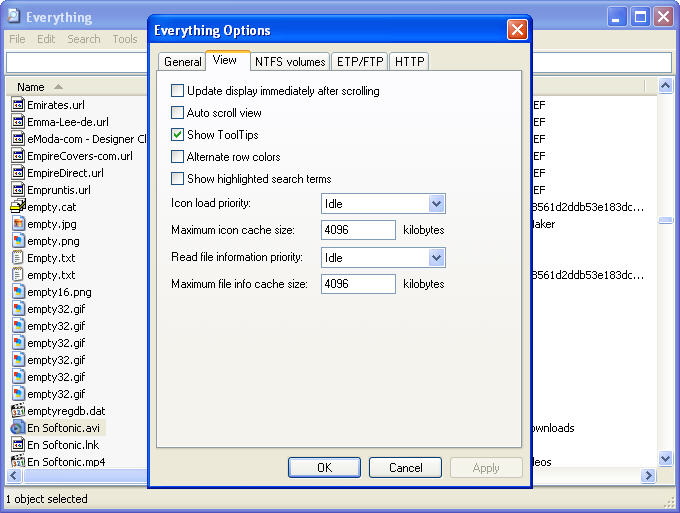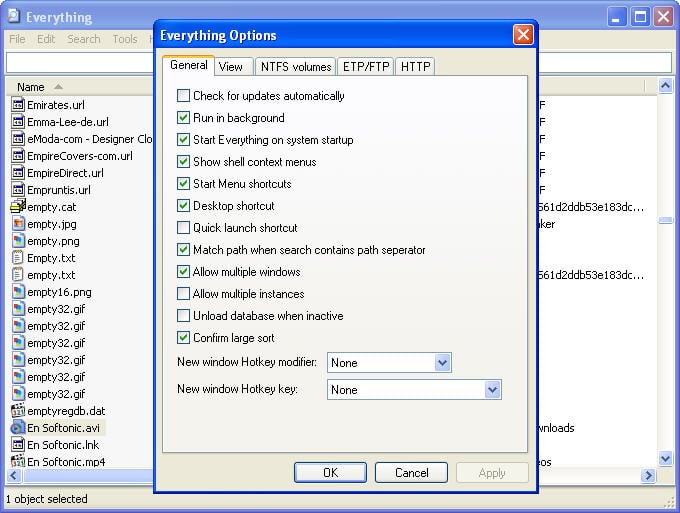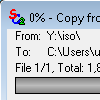Everything
Utility that finds files on Windows faster than the native search features
- Category Files
- Program license Free
- Version 1.4.1.1024
- Size 341.81 kB
- Works under: Windows 10
- Program available in English
- Program by Voidtools
Originally developed by Void Tools in 2009, Everything is a search engine utility software application for the Microsoft Windows operating system. As its name suggests, Everything runs all-encompassing searches to locate files in all corners of the Windows New Technology File System (NTFS). This is important to note because Everything will not work on Windows installations that reside on digital media that has not been formatted to NTFS. If you have numerous files that require constant searching within your Windows PC, Everything can provide an optimal solution.
The Everything for Windows Search Engine
Ever since Bill Gates and Paul Allen released the first version of the Windows operating system in the mid-1980s, the functionality of searching for files has been underwhelming, to say the least. Things were supposed to improve at some point after Windows XP and the proliferation of NTFS hard drives, but that was not really the case.
Even today with Windows 11, the search function at the OS level still leaves a lot to be desired. Things once looked promising with the universal search bar introduced by Microsoft for Windows 10; this was during the heyday of the Cortana digital assistant, but the overall reaction by users and technology analysts was lukewarm at best. Here we are in 2023 with Windows 11, and Microsoft still hasn't been able to nail down a solid search feature, which is why apps such as Everything are always welcome.
In essence, the Everything utility creates a deep index of all directories, folders, subfolders, and files stored in NTFS media. Once the indexing is completed and optimized, the Everything app presents a clean user interface that provides you with an advanced search engine along with various filtering and sorting options. You can search for files or content by means of keywords; the experience is similar to that of a Google search but with greater granularity.
Local and Remote File Search With Everything for Windows
If your PC is on a local Windows network, Everything can be configured to scan remote folders through HTTP and FTP. You can also set up these protocols when the app performs its initial indexing operations to deliver faster results in future searches. The method used by Everything to manage its internal index involves assigning proprietary attributes to the files, which can be a memory-intensive process when indexing across various computers on a network.
One of the advantages of Everything is the way it remembers and prioritizes previous searches. This feature is not only intuitive but also quite helpful when speeding up complex search queries. Everything shines when searching for keywords within documents; for this reason, many law firms install the utility on their office workstations and networks.
Everything works on Windows 7 and all subsequent versions. This is a free download, but you can always send a donation to the developers. Please keep in mind that the Everything indexing function may take several minutes to complete if you have thousands of text files.
Everything for Windows Pros
- Free to download and use.
- Fast and comprehensive searching.
- Lightweight installation.
Everything for Windows Cons
- Takes up a fair amount of resources during complex searches.
- Runs slower in older Windows 7 computers.